[dev.icinga.com #3431] Icinga-web update 1.8 - Custom cronks don't work anymore #960
Comments
|
Updated by MaHoff on 2012-11-09 16:25:40 +00:00 Same here for an update from icinga 1.7.0 to 1.8.0 |
|
Updated by mfriedrich on 2012-11-09 16:31:00 +00:00 sorry for asking that dumb, but what exactly is the error? did you diff your custom cronks to the updated grid xmls to see what has been changed? is it possible to get such a custom cronk in order to reproduce your potential bug? |
|
Updated by MaHoff on 2012-11-09 16:46:37 +00:00 Hi, on our site the "custom cronks" are simply host or service views where certain columns are hidden and others have manually adapted width and some filters where applied. These were then saved with the save as function from icinga-web. After the update to 1.8.0 it seems that there are NEW columns (the blue box with arrow) and others are gone (info, history, ...) changing the order of columns. That's why saved cronks (aka custom cronks) are broken... Maybe i missed some update / conversion process for the cronk views while updating 1.7.x to 1.8.0? |
|
Updated by ossmon on 2012-11-09 17:34:11 +00:00 I can confirm the analyse of MaHoff. |
|
Updated by ossmon on 2012-11-12 07:29:33 +00:00 Hi dnsmichi, you can easily reproduce the error if you have 2 environment (1.8 and before 1.8, in my example 1.7.2)
If you don't have an before 1.8 environment, i append the content of the cronk_xml column. |
|
Updated by ossmon on 2012-11-20 07:25:37 +00:00 Any Idea ? |
|
Updated by mfriedrich on 2012-11-20 16:32:14 +00:00
1.7.2 cronk in db
now for some upgrade tests
having the imported cronk available, open both. the one created with 1.8 the one created with 1.7.2 and imported into 1.8 so this is reproducable. though, i have no idea how to transform the old column ids into the new ones in order to make that fit (dump the sql with xml, sed it, reimport it?) |
|
Updated by mfriedrich on 2012-11-24 21:01:50 +00:00
|
|
Updated by ossmon on 2012-12-04 11:29:03 +00:00 Have the icinga-web developers an idea how we can solve the problems ? |
|
Updated by mfriedrich on 2012-12-04 11:31:06 +00:00 sorry, forgot to update the issue. yes we are aware of it, and no, we do not have a suitable solution yet. it's a pity that it happened, but sorry, the timetable is rather full til the end of the year. |
|
Updated by mhein on 2012-12-11 10:22:28 +00:00
|
|
Updated by ossmon on 2013-01-02 14:17:46 +00:00 Hi Marius, i saw in the git that you have done some patches for this problem. Is the problem with this patch solved and should i test it ? |
|
Updated by mhein on 2013-01-02 14:28:48 +00:00
Hi ossmon. Sorry, this solves the issue only temporarily and creates also some new problems ;-) The newest version is therefore jmosshammer/1.8.2 where this commit is removed. The problem is that this is really a big big change. The plan is to fix till 1.9. Kind regards, |
|
Updated by mhein on 2013-04-03 13:57:19 +00:00
|
|
Updated by mhein on 2013-04-03 14:01:39 +00:00 Current next branch can fix old cronk format by phing build target: This step add missing event column to existing columns at right position. Kind regards, |
|
Updated by mhein on 2013-04-03 14:18:19 +00:00
Applied in changeset 4340a5df44f1a09d3d852683764d9c6f0e1a797a. |
|
Updated by ossmon on 2013-04-04 08:17:53 +00:00 Hi Marius, |
|
Updated by ossmon on 2013-04-04 08:45:45 +00:00
Hi Marius, i've tested your patch procedure. i loaded the cronk defined in #5 as cronk ServiceStatus2 in icinga-web 1.8.1 and ran your phing command. The command find something to do with this cronk. A second call with phing find nothing to patch. But the cronk is always buggy. |
|
Updated by mhein on 2013-04-04 09:11:49 +00:00 Hi. Can you give me a dump of one failing cronk please? I need the cronk_xml data. Then I can check if something is missing. Have you purged your user preferences? Maybe there are overrides for the custom cronk in your profile. Kind regards, |
|
Updated by ossmon on 2013-04-04 09:15:46 +00:00 the cronk_xml data is in the post #5 in the issue |
|
Updated by ossmon on 2013-04-04 09:17:36 +00:00 i've "reset" my preferences. No effect ! |
|
Updated by mhein on 2013-04-04 09:37:59 +00:00
|
|
Updated by mhein on 2013-04-04 10:12:30 +00:00
Applied in changeset a4408ce9ca94a6b5ba177474875c69d2ca743324. |
|
Updated by mfriedrich on 2013-04-04 10:56:23 +00:00
|
|
Updated by ossmon on 2013-04-04 11:06:28 +00:00 Hi Marius, |
|
Updated by mhein on 2013-04-04 11:15:24 +00:00 Hi. No thanks. Nothing happened yet we just replaced the master branch which has closed this issue again. I try your cronk config later on and hopefully get a fix for this ;-) Kind regards, |
|
Updated by mhein on 2013-04-05 10:00:21 +00:00 Hi. Next try. I changed something in the upgrade method. If you want you can test this. But I think this is the last resort. Problem is that we have to indexes of columns, both different. The important index does not have names. So I do not know which column it is therefore I can not remove. The missing event panel is fixed. But all obsolete click columns have to be removed manually, I think. Kind regards, |
|
Updated by ossmon on 2013-04-05 12:07:59 +00:00 I've tested your new version. |
|
Updated by mhein on 2013-04-08 09:40:16 +00:00 Stop ;-) We've one more try. Eric had a simple but cool idea: Maybe it helps just to drop the layout part from the cronk. In theory this could work because the default display from templates will be used. I'll implement this step today and then we'll see what we get. Thanks for testing and kind regards, |
|
Updated by ossmon on 2013-04-08 11:06:06 +00:00 Nice to read it ! |
|
Updated by mhein on 2013-04-08 12:40:17 +00:00
Applied in changeset ff4c694. |
|
Updated by mhein on 2013-04-08 12:44:32 +00:00 Okay guys, maybe this is a good solution. We now have a build step to drop the layout. This fixes all layout errors and reset the cronk in its origin state if opened. Just do Now the display is not as it was before but not damaged. You can just move your columns around and press "Save cronk". That's it. I'll hope that this is a good compromise between "full upgrade path" and "nothing" ;-) Kind regards and thank you for testing folks, |
|
Updated by ossmon on 2013-04-09 08:39:40 +00:00 Hi Marius, Can you please do a small patch in your procedure: We had a cronk named 'Editor' from BPM in the cronk table (without data in the cronk_xml column) and your procedure breaks at this cronk with an error. Then it was not possible to process the cronks defined after the BPM cronk in the table. |

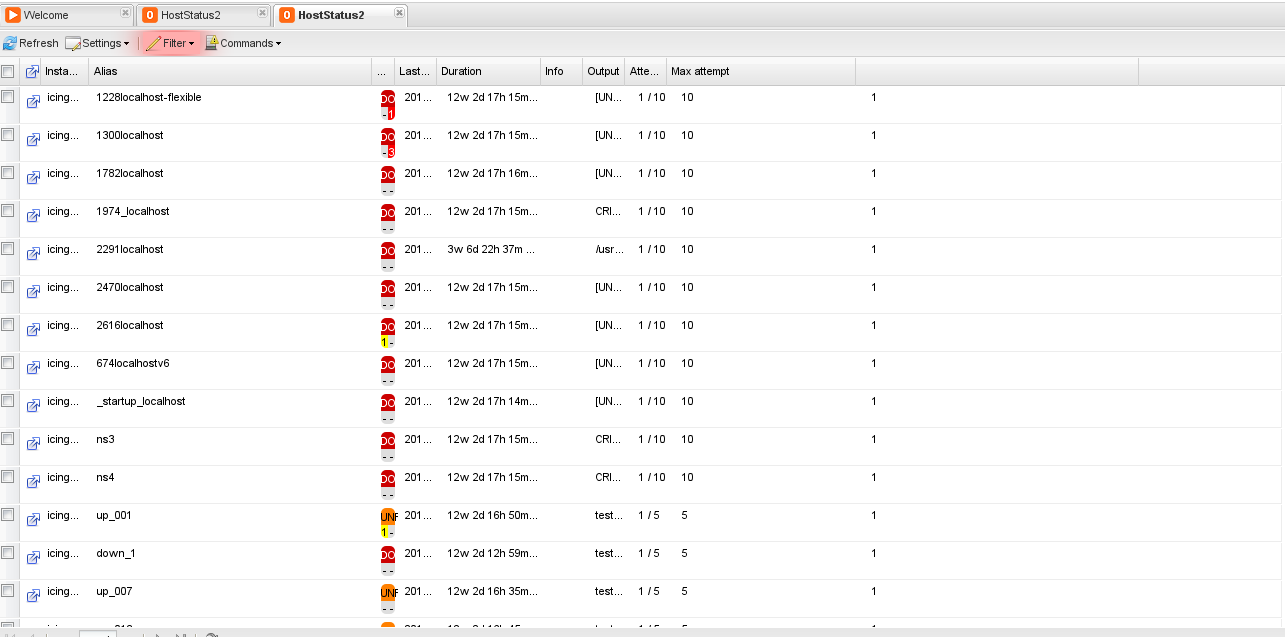
This issue has been migrated from Redmine: https://dev.icinga.com/issues/3431
Created by ossmon on 2012-11-09 14:21:14 +00:00
Assignee: mhein
Status: Resolved (closed on 2013-04-08 12:40:17 +00:00)
Target Version: 1.9
Last Update: 2013-04-09 08:39:40 +00:00 (in Redmine)
After the update, many of our custom cronks (i didn't check all) are no more working.
In the screenshot an example of a copy of the service status of version 1.7.2 (without filtering) that is loaded in 1.8.0.
We have over 150 custom cronks and i am afraid that if i do the update to 1.8.0 in the production, all our custom cronks will not work anymore.
Attachments
Changesets
2012-12-11 15:10:52 +00:00 by mhein 509f00f
2013-04-03 13:56:25 +00:00 by mhein 7a9b936
2013-04-05 09:54:27 +00:00 by mhein 46f8bed
2013-04-08 12:38:12 +00:00 by mhein ff4c694
Relations:
The text was updated successfully, but these errors were encountered: