New issue
Have a question about this project? Sign up for a free GitHub account to open an issue and contact its maintainers and the community.
By clicking “Sign up for GitHub”, you agree to our terms of service and privacy statement. We’ll occasionally send you account related emails.
Already on GitHub? Sign in to your account
[dev.icinga.com #6729] Fullscreen mode #857
Comments
|
Updated by elippmann on 2014-07-15 11:45:33 +00:00
Hey, Unfortunately this is not yet possible. But we planned to implement a "Full Screen Mode" which includes hiding the menu, controls (tabs, sorting and filter) and the topbar as you mentioned. As there was no issue for that yet I'll changed the subject. Thanks for your report. Cheers, tobiasvdk wrote:
|
|
Updated by tgelf on 2014-07-18 09:31:08 +00:00 NB: It's partially there, but still needs to be finished. Try to open a JS console and run There will however remain white space on top. I guess we will finish this in August, we still have some open UI issues. Cheers, |
|
Updated by mjentsch on 2014-07-22 11:07:31 +00:00 Maybe we could make use of the HTML5 fullscreen API for that. Making a certain HTML-Element fullscreen should (in theory) be as easy calling the requestFullScreen() on it. This would make the manual removal of all surrounding elements unnecessary, provide a smooth animation in most browsers, and also spare the user from manually toggling the fullscreen mode with F11. Here is a simple demonstration of it: http://blogs.sitepointstatic.com/examples/tech/full-screen/index.html |
|
Updated by elippmann on 2014-10-28 09:36:58 +00:00
|
|
Updated by elippmann on 2014-11-21 15:39:08 +00:00
|
|
Updated by elippmann on 2015-03-27 15:07:21 +00:00
|
|
Updated by tgelf on 2015-06-02 16:32:29 +00:00
|
|
Updated by tgelf on 2015-06-18 11:42:42 +00:00
|
|
Updated by tgelf on 2015-06-18 11:43:31 +00:00
Added ?showFullscreen, merged to master. Sorry, forgot --no-ff :p Cheers, |
|
Updated by tobiasvdk on 2015-06-18 11:57:53 +00:00 tgelf wrote:
|
|
Updated by mfriedrich on 2015-06-18 11:58:32 +00:00 |
|
Updated by tobiasvdk on 2015-06-18 12:04:49 +00:00 dnsmichi wrote: |
|
Updated by tobiasvdk on 2015-06-18 12:05:55 +00:00 Also a button or something else would be nice. |
|
Updated by mfriedrich on 2015-06-18 12:13:35 +00:00
I'd say - create a new issue which also includes documentation for this feature. @tom |
|
Updated by tgelf on 2015-06-18 12:33:43 +00:00
Cheers, NB: documentation for our special URL parameters is still TBD |
|
Updated by tgelf on 2015-06-18 12:36:16 +00:00 NB: toggle link will be provided as soon as we replaced "close" and similar in our tabs with something more general - I didn't want to combine another ugly hack right now. |
|
Updated by tobiasvdk on 2016-02-23 07:54:17 +00:00 There is currently no button or menu entry to activate the full screen mode, is it? |
|
Updated by tgelf on 2016-02-23 08:15:29 +00:00 tobiasvdk wrote:
No. Still ?showFullscreen&showCompact. Any idea where we could put this? I would prefer to not waste a menu entry for this. Cheers, |
|
Updated by tobiasvdk on 2016-02-23 10:21:09 +00:00 tgelf wrote:
|
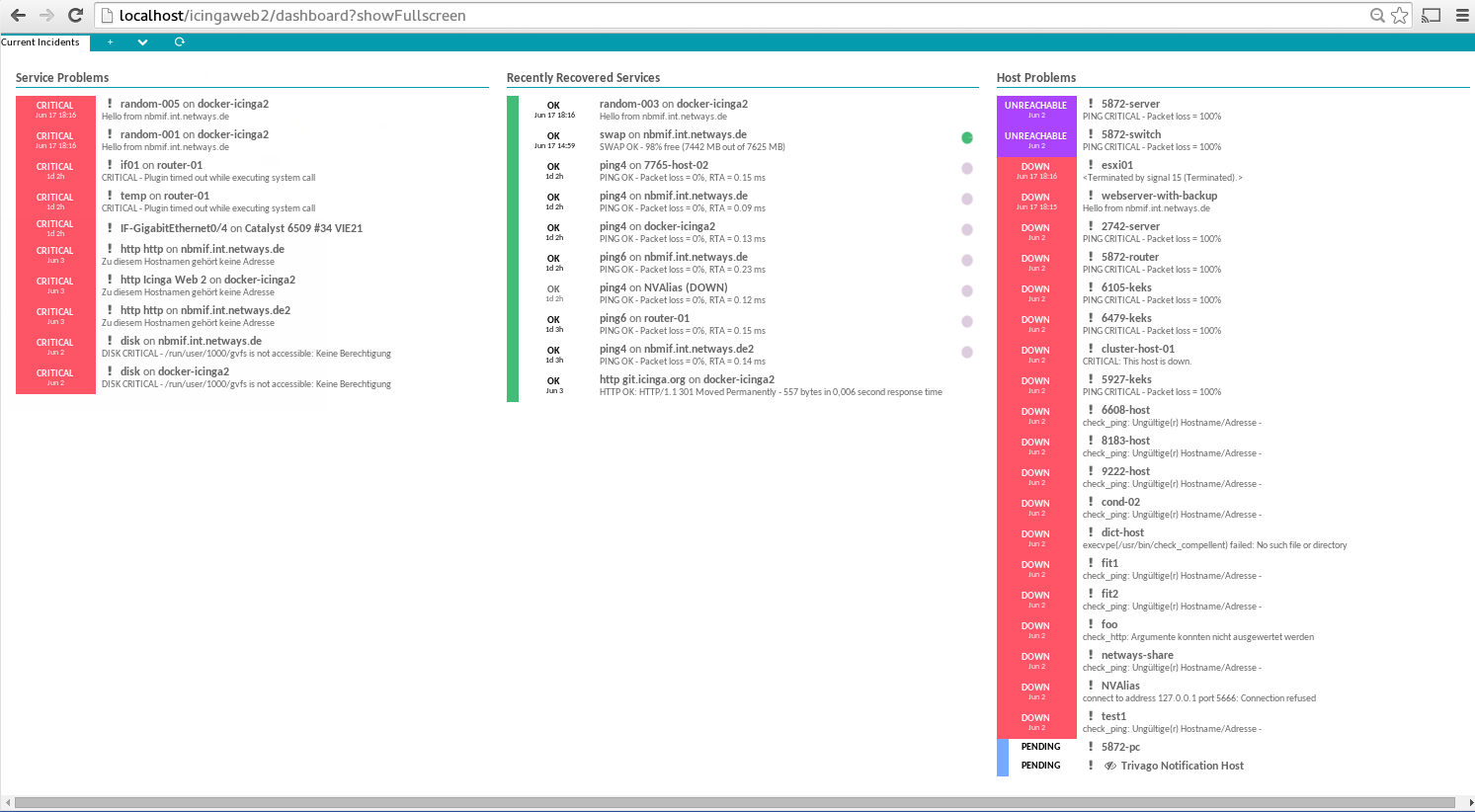
This issue has been migrated from Redmine: https://dev.icinga.com/issues/6729
Created by tobiasvdk on 2014-07-15 09:35:57 +00:00
Assignee: tgelf
Status: Resolved (closed on 2015-06-18 11:43:31 +00:00)
Target Version: 2.0.0-rc1
Last Update: 2016-02-23 10:21:09 +00:00 (in Redmine)
I want to use the dashboard to be shown on a big TV in our office. Therefor I want to disable the menu and the "top pane" - only showing the necessary information.
Is this possible yet?
Attachments
Changesets
2015-06-17 12:14:07 +00:00 by tgelf 57652bb
2015-06-18 11:41:12 +00:00 by tgelf 2f62a43
The text was updated successfully, but these errors were encountered: