This repository has been archived by the owner on Jan 15, 2019. It is now read-only.
[dev.icinga.com #2692] create a howto define a command, translate macros and testdrive plugins manually #319
Labels
Milestone
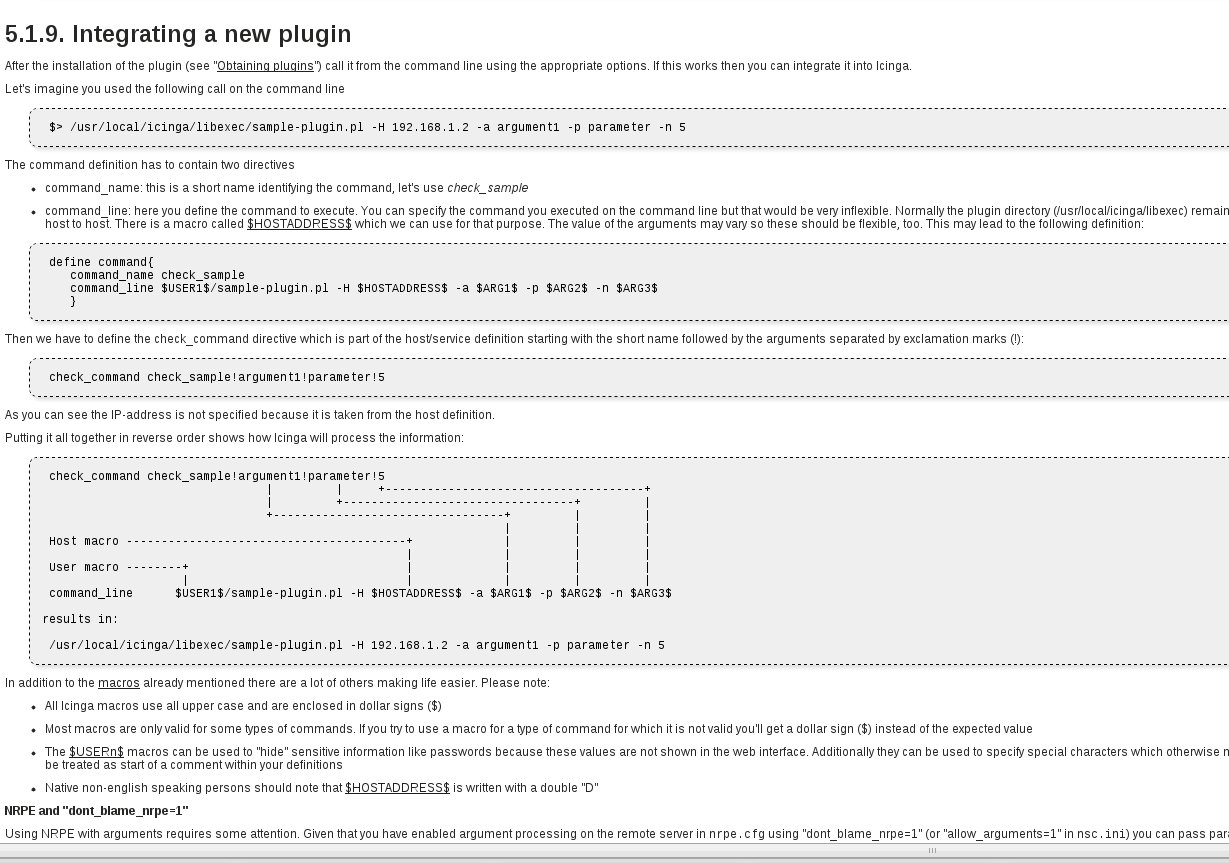
This issue has been migrated from Redmine: https://dev.icinga.com/issues/2692
Created by mfriedrich on 2012-06-16 21:31:11 +00:00
Assignee: Wolfgang
Status: Resolved (closed on 2012-10-09 16:28:25 +00:00)
Target Version: 1.8
Last Update: 2012-10-09 16:28:25 +00:00 (in Redmine)
currently, the command definition is the first place to start with your command, but you only get some ideas what macros to use, especially the example only shows the$HOSTADDRESS$ macro, but not $USERn$ macros and their special purpose, nor the $ARGn$ macros as argument macros.
so it would be great to add some more examples, plus text, how such commands can be defined, as well as, which is more important - add the translation of$ARGn$ macros back and forward. many people just don't understand how a check_command line passes the arguments seperated by '!' to the actually command, that being interpreted as macros.
this becomes pretty complicated when one uses check_nrpe plus a remote nrpe with dont_blame_nrpe=1 (allowing arguments on the nrpe server passed via check_nrpe -a).
so also in this sector it would be helpful to know how this works.
last but not least, for plugin testing, we are keeping a dedicated wiki page, where some official docs would be helpful as well:
https://wiki.icinga.org/display/testing/Icinga+Plugin+Testing
Attachments
The text was updated successfully, but these errors were encountered: