New issue
Have a question about this project? Sign up for a free GitHub account to open an issue and contact its maintainers and the community.
By clicking “Sign up for GitHub”, you agree to our terms of service and privacy statement. We’ll occasionally send you account related emails.
Already on GitHub? Sign in to your account
[dev.icinga.com #12928] service cluster checking in director #496
Comments
|
Updated by tgelf on 2016-10-14 19:29:50 +00:00
Hi Zoltan, this is absolutely possible. You are currently not allowed to write DSL to a Custom Variable, but it is perfectly legal to write them to a command argument. check_dummy is special as it's arguments are positional, but with an implicit skip_key (leaving the argument name empty) this is perfectly possible. Please find some screenshots attached, they show how it works (code is copied 1:1 from the link you provided): Cheers, |
|
Updated by swizzly on 2016-10-17 14:35:20 +00:00 Hi Thomas, Many thanks, it works great. The first argument of the command should look like this: The second parameter should be changed to this: And of course accordingly the data fields name should be changed to "cluster_services" too. Many thanks, |
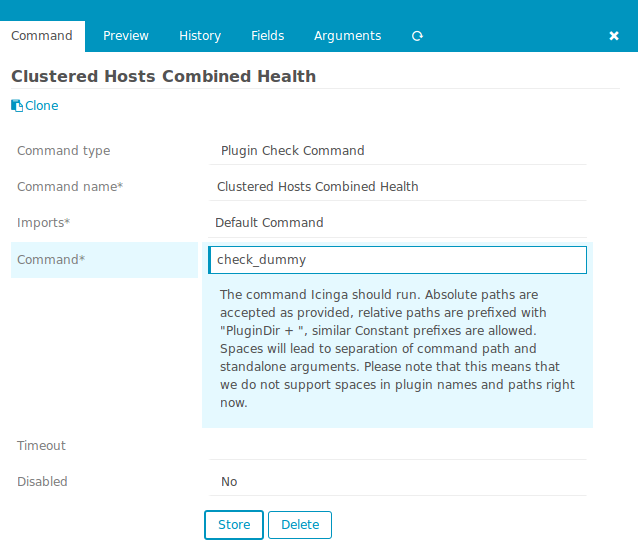
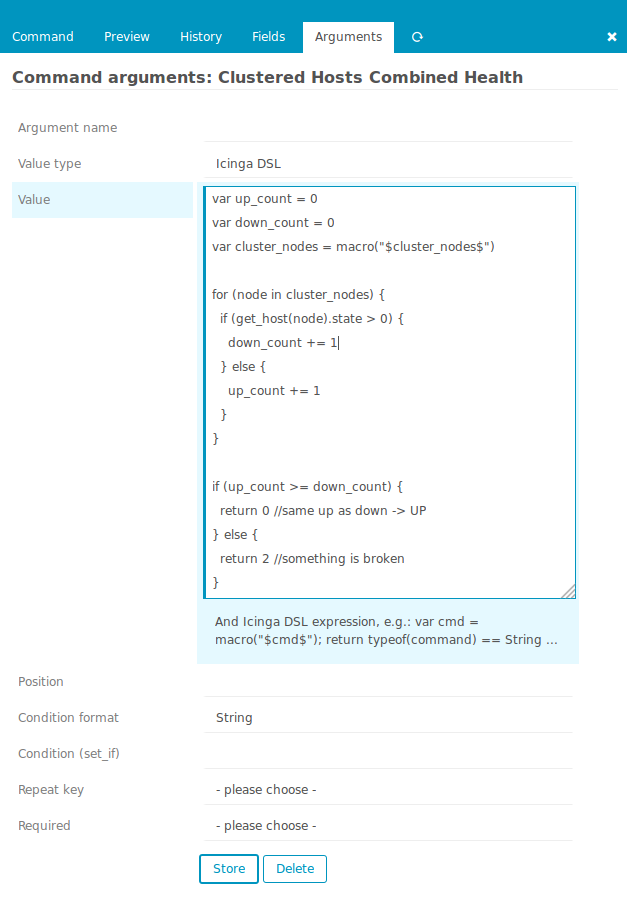
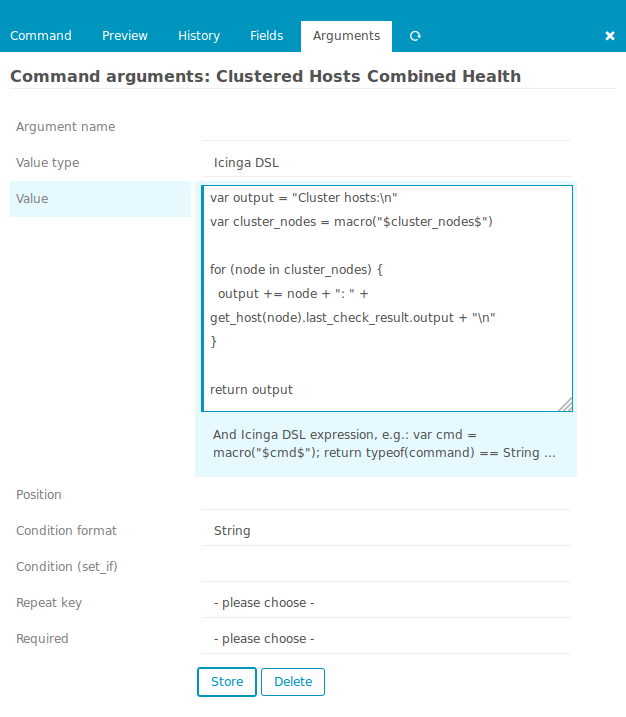
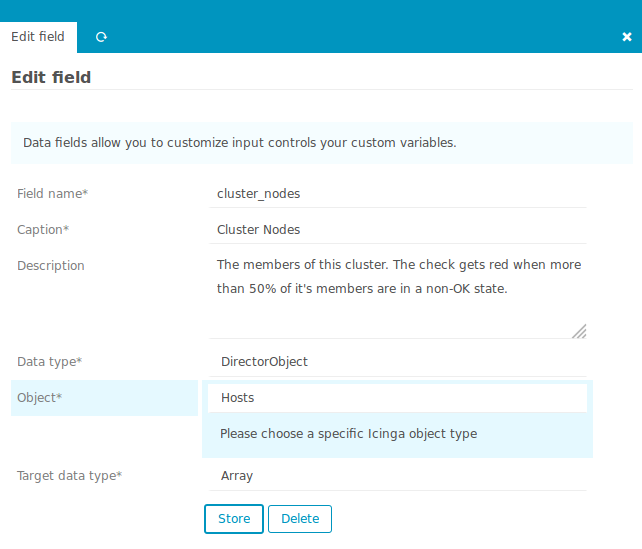

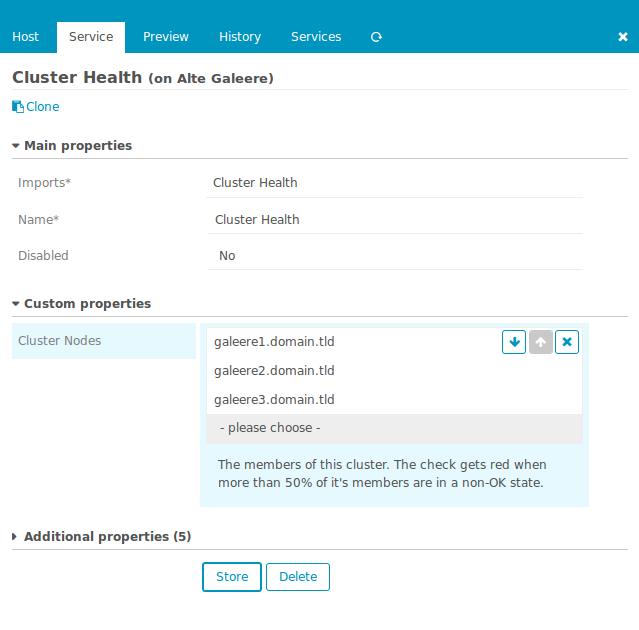
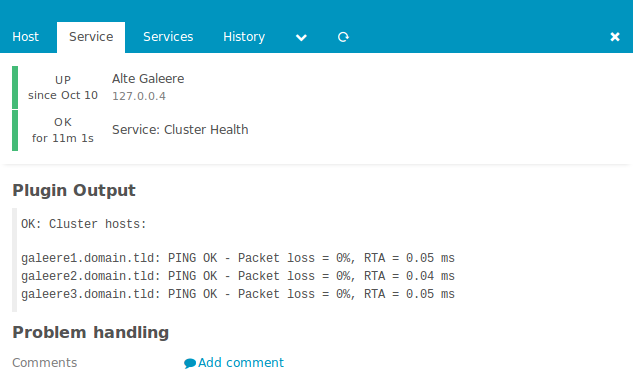
This issue has been migrated from Redmine: https://dev.icinga.com/issues/12928
Created by swizzly on 2016-10-14 14:46:24 +00:00
Assignee: (none)
Status: Resolved (closed on 2016-10-14 19:29:50 +00:00)
Target Version: (none)
Last Update: 2016-10-17 14:35:20 +00:00 (in Redmine)
Hi
Is it possible to do something like this: http://docs.icinga.org/icinga2/snapshot/search?q=cluster\#!/icinga2/snapshot/doc/module/icinga2/chapter/advanced-topics?highlight-search=cluster#access-object-attributes-at-runtime in Director? I mean I would like to have the code that checks the Cluster health inside Director, and don't want to bother writing external config files for Icinga2.
cheers,
Zoltan
Attachments
The text was updated successfully, but these errors were encountered: